Instagram is a highly visual platform where presentation is everything. Whether you’re an influencer, a small business, or simply someone who loves curating a beautiful feed, mastering the art of image resizing is crucial. Unfortunately, countless users make common mistakes that can completely throw off their visual aesthetic. Improperly sized images can result in distorted content, crop out crucial elements, or simply fail to engage. Here’s a closer look at the top eight Instagram resizing mistakes that can sabotage your feed—and how to avoid them.
1. Uploading Images Without Knowing the Correct Aspect Ratios
This is easily one of the most frequent mistakes people make. Instagram supports a few key aspect ratios:
- Square – 1:1 (1080 x 1080 pixels)
- Portrait – 4:5 (1080 x 1350 pixels)
- Landscape – 1.91:1 (1080 x 566 pixels)
Posting images outside these ratios will cause Instagram to crop them automatically, which can lead to uncomfortable compositions or lost visual data.
2. Ignoring Resolution and Quality
Many users think that as long as the ratio is correct, any resolution will do. Not true. Uploading low-res images can result in pixelation, especially when zoomed in. Always aim for high-quality images with a width of 1080 pixels to maintain clarity.
3. Failing to Preview Before Posting
Instagram doesn’t show how an image looks on your grid until after it’s posted. That means your resized photo might look amazing individually but appear jarring within the overall feed. Tools like Planoly or Later can help you preview how a post will appear in context so your aesthetic stays intact.
4. Oversizing Stories and Reels
For Stories and Reels, the optimal size is 1080 x 1920 pixels (aspect ratio 9:16). Uploading content that’s too large or small may result in awkward resizing, black bars, or parts of your content getting cut off—particularly text and logos.
5. Cutting Off Crucial Visuals or Text
Imagine uploading a beautifully designed quote graphic, but Instagram crops out half the text. Text and focal points should always stay within the “safe zone.” For example, in Stories, try to keep important elements within the center 90% to avoid edges getting trimmed.
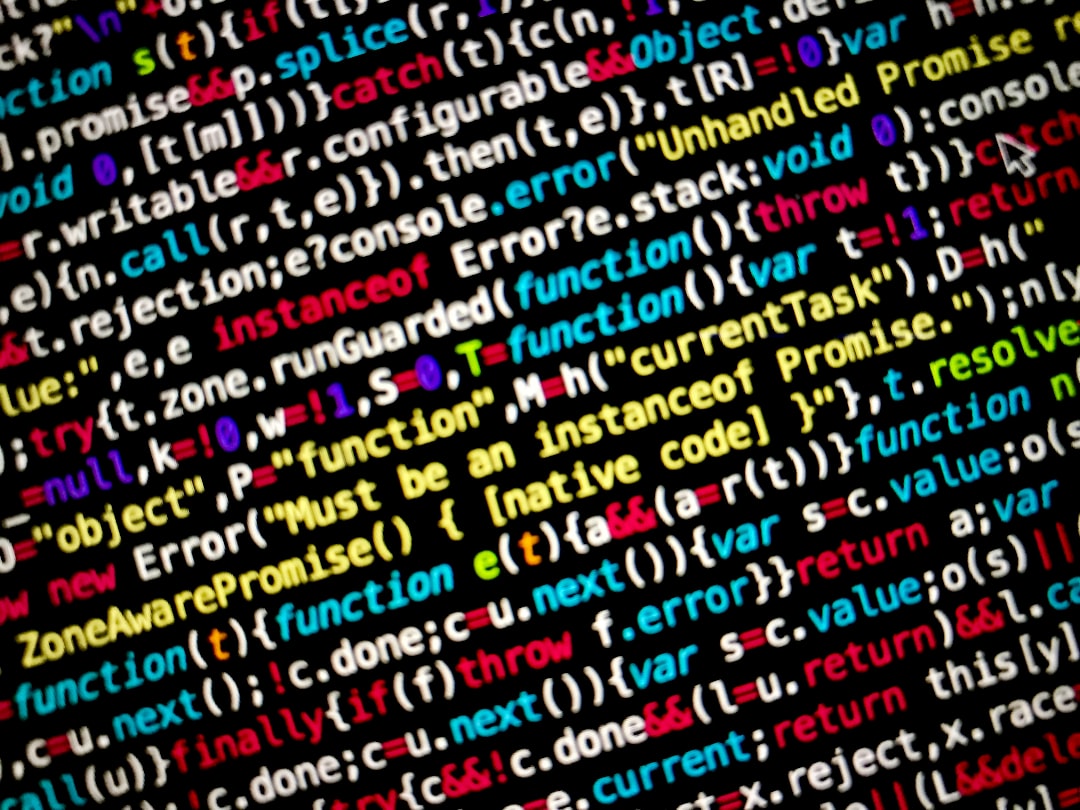
6. Neglecting Branding Consistency
Maintaining consistency in image sizing helps preserve your brand identity. When different post sizes crop up at random, it disrupts the flow and unity of the grid. Use templates and presets that reflect your brand’s dimensions and style.
7. Using Screenshots Instead of Proper Images
Screenshots might be quick and easy, but they often bring in distractions like UI elements, borders, and reduced image quality. Instead, use tools to crop, resize, and reformat screenshots before posting.
8. Automating Too Much Without Double-Checking
Automation tools can save time, but relying on them to resize your content flawlessly isn’t always wise. Algorithms don’t always interpret your content accurately, especially with complex visuals or layered text. Always check the final version before posting.
Frequently Asked Questions (FAQ)
- Q: What happens if I post the wrong aspect ratio on Instagram?
A: Instagram will auto-crop your image or fit it within a frame, which may cut off parts of your content or reduce visual appeal. - Q: Can I resize images directly in Instagram?
A: Yes, Instagram allows minor cropping and resizing, but it’s best to prepare your images in advance using editing tools for better precision. - Q: What are the ideal dimensions for Instagram Reels and Stories?
A: The recommended size for both is 1080 x 1920 pixels with a 9:16 aspect ratio. - Q: Should I use third-party apps to resize my images?
A: Absolutely, apps like Canva, Adobe Express, or Photoshop offer excellent templates and resizing tools designed for Instagram.
By avoiding these eight Instagram resizing mistakes, users can ensure their feed remains visually coherent, professional, and engaging. Whether you’re running a business or just love sharing your life, the details matter—and proper image sizing is one of the most important.






