
In WordPress, `xmlrpc.php` is a file that enables remote communication between your WordPress site and external applications, like mobile apps, third-party publishing tools, and other services that need access to your site’s data. Initially, xmlrpc.php allowed users to connect to WordPress remotely from blogging clients, like the now-outdated WordPress desktop app, and was later expanded to support mobile apps and certain API functions.
For instance, if you’ve ever posted to your WordPress blog via a mobile app, xmlrpc.php enabled that connection. While this feature is convenient, the introduction of the REST API in WordPress has made xmlrpc.php mostly obsolete. However, xmlrpc.php remains active by default on many WordPress sites, often without the owner’s knowledge.
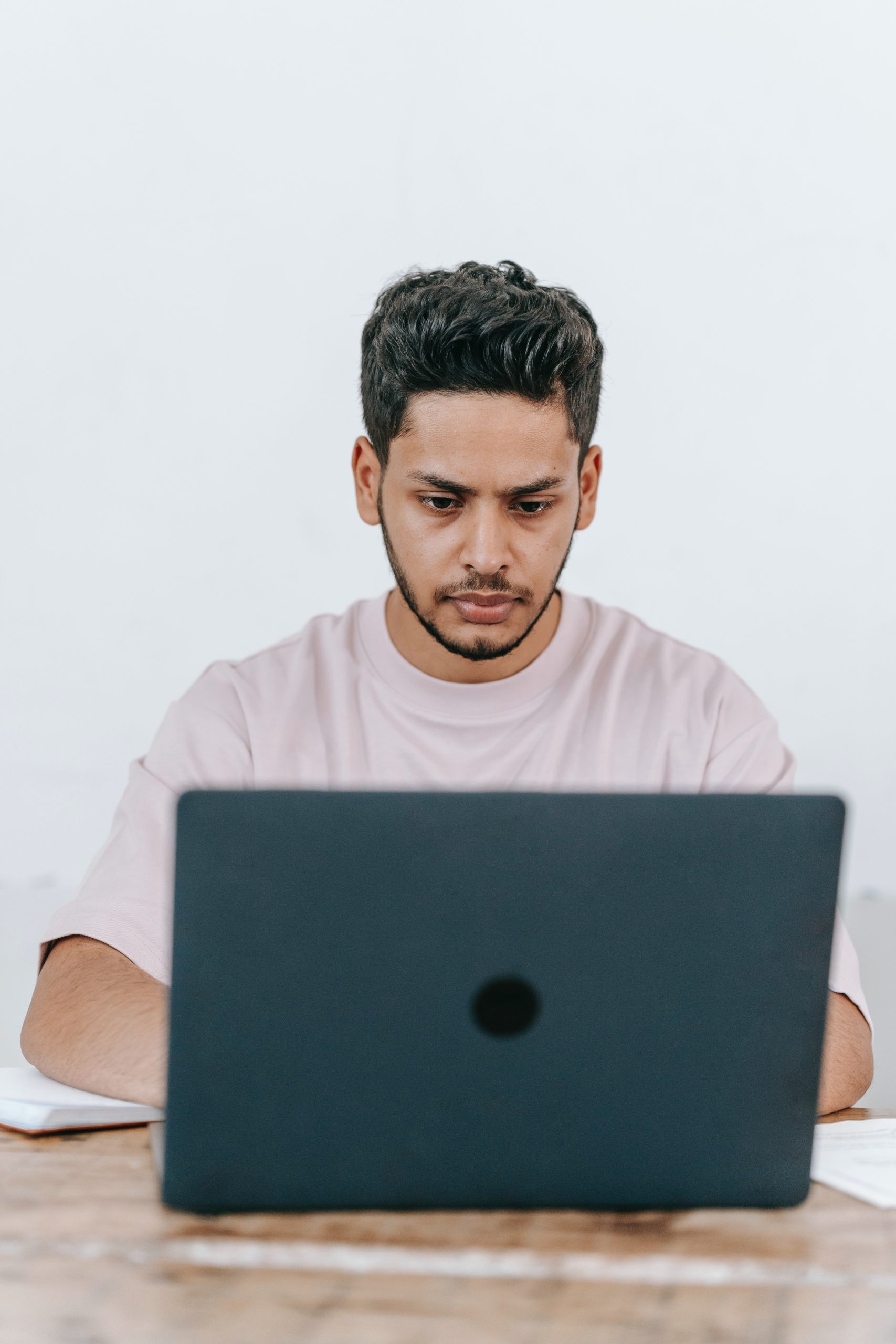
Security Risks of xmlrpc.php
Over the years, xmlrpc.php has been identified as a potential security vulnerability due to how it handles remote connections and authentication. Here are some of the common security risks associated with it:
1. Brute Force Attacks: xmlrpc.php allows multiple authentication attempts in one request, making it an easy target for brute force attacks. Attackers can try multiple username-password combinations within a single command, allowing them to guess login credentials more efficiently.
2. DDoS (Distributed Denial of Service) Attacks: Hackers can use xmlrpc.php to send repeated requests to your server, overloading it with traffic and potentially causing it to crash. This is often done by “pingback” requests that xmlrpc.php allows, which are typically intended for trackbacks but can be exploited for a DDoS attack.
3. Malicious XML-RPC Calls: xmlrpc.php’s functionalities can also be abused to execute malicious code or commands on your site, making it a vector for several other types of attacks.
With these risks, many WordPress administrators find it safer to disable xmlrpc.php unless it’s essential for site functionality.
How to Disable xmlrpc.php in WordPress
If you don’t need remote publishing capabilities or integration with mobile apps, disabling xmlrpc.php can help secure your WordPress site. Here are some effective methods:
1. Disable xmlrpc.php via a Plugin
The easiest way to disable xmlrpc.php is to use a security plugin that has an option to disable it.
– Install a Security Plugin: Plugins like Wordfence or Disable XML-RPC offer a simple toggle to disable xmlrpc.php.
– Activate the Plugin and Toggle Off XML-RPC: Go into the plugin’s settings and look for an option to disable XML-RPC or specifically block xmlrpc.php requests.
2. Block xmlrpc.php with .htaccess (for Apache Servers)
If you have access to your site’s .htaccess file (typically found in the root directory of your WordPress installation), you can block xmlrpc.php requests at the server level.
1. Open .htaccess: Edit the .htaccess file via an FTP client or your hosting provider’s file manager.
2. Add the Following Code:
“`apache
Order Deny,Allow
Deny from all
“`
3. Save and Upload: This code will deny all requests to xmlrpc.php, effectively disabling it site-wide.
3. Disable XML-RPC Through Functions.php
Another way to disable xmlrpc.php is by adding code to your theme’s `functions.php` file.
1. Go to Appearance > Theme Editor in your WordPress dashboard.
2. Add the Following Code:
“`php
add_filter(‘xmlrpc_enabled’, ‘__return_false’);
“`
3. Save Changes: This snippet disables xmlrpc.php without blocking the file entirely.
xmlrpc.php serves a historical role in WordPress but is largely unnecessary for modern sites thanks to the REST API. Unless you specifically need xmlrpc.php for a mobile app or third-party integration, it’s best to disable it to protect your site from potential security risks. By disabling xmlrpc.php, you reduce the chances of brute force and DDoS attacks, ensuring a more secure WordPress environment.







