
In a world where privacy often feels like a fleeting illusion, the digital fortress of end-to-end encryption stands as a bastion of security for your conversations. Facebook Messenger, once merely a tool for casual chats and meme exchanges, has evolved into a platform where sensitive discussions frequently unfold. But what happens when you want to take control of that layer of protection? Whether you’re looking to streamline interactions with friends or simply wish to share content without the encumbrance of encryption, turning off end-to-end encryption might be on your agenda.
This article delves into the surprisingly straightforward process of disabling this feature on Messenger, unlocking new possibilities for communication while raising essential questions about privacy and data security in our hyper-connected age. As we navigate through the steps together, consider the implications: What does it mean in today’s digital landscape when you choose convenience over confidentiality? Join us as we explore not just how to make this change but also why it matters in an era defined by constant connectivity and digital footprints.
What is End-to-End Encryption?
End-to-end encryption (E2EE) is a robust security measure that ensures only the communicating users can seamlessly access and read messages. In this framework, data is encrypted on the sender’s device and only decrypted on the recipient’s device, making it impervious to interception by any third party—including service providers. This architecture not only safeguards personal conversations but also fosters trust in digital communication, empowering users to share sensitive information with confidence.
However, as we navigate an increasingly interconnected world, E2EE has sparked a debate about privacy versus accessibility. While some argue that it fortifies user rights against surveillance and hacking attempts, others express concern that such strong protections could hinder law enforcement efforts in preventing cybercrime or abuse. As more platforms adopt E2EE as standard practice, individuals must weigh these implications carefully—balancing their need for privacy against the broader societal impacts of encrypted communication technologies. Understanding this complex interplay is essential for navigating not just Facebook Messenger but all digital landscapes where your voice deserves to be heard securely.
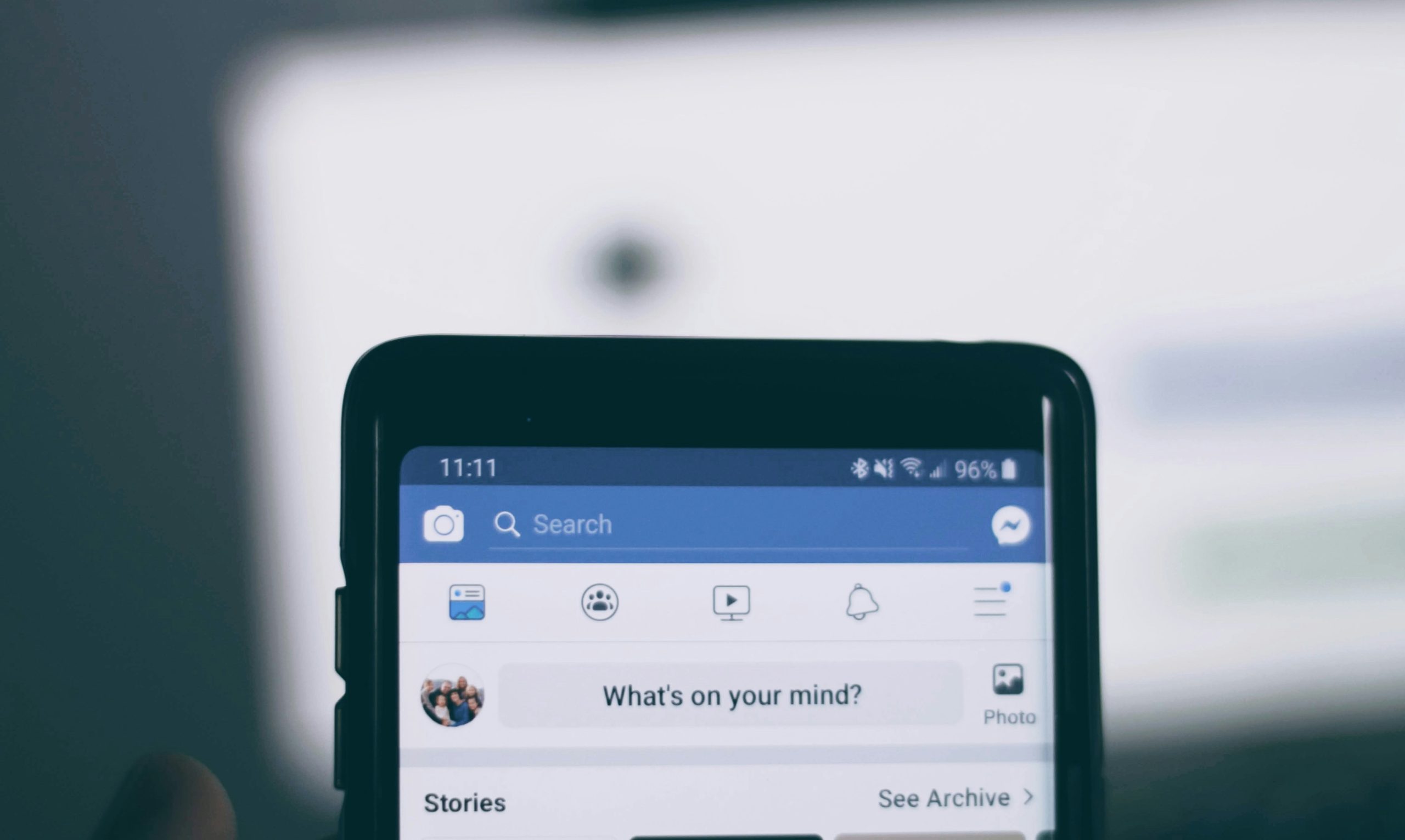
Why Disable End-to-End Encryption?
Disabling end-to-end encryption may seem counterintuitive in a world increasingly wary of privacy breaches, yet there are nuanced reasons some users choose to forgo this layer of security. One primary motivation is the need for practicality in communication. By opting out, families or groups that require ease of access and visibility into conversations can facilitate quicker problem-solving and coordination without the obstacles encryption introduces. Imagine a parent wanting to keep tabs on their child’s online interactions; in such cases, disabling encryption could assist in ensuring safety while maintaining open channels of dialogue.
Furthermore, disabling encryption can enhance overall functionality within platforms like Facebook Messenger — particularly for users who engage with various features that rely on data accessibility. Users might find themselves at odds when wanting to utilize functionalities such as chatbots or customer service features that require deeper integration with the platform’s ecosystem. Without the protective limitations of end-to-end encryption, these functions operate more smoothly and effectively, creating an interactive experience tailored to individual needs without compromising too much on privacy if managed responsibly. Balancing security concerns with usability exemplifies an intriguing intersection where personal choice plays a pivotal role in navigating digital conversations today.
Step-by-Step Guide to Turn Off Encryption
To successfully turn off encryption, start by navigating to your Facebook Messenger settings. Open the app and tap on your profile picture in the upper left corner. From there, select Privacy and then Secret Conversations. It’s worth noting that while secret conversations are designed for enhanced security—using end-to-end encryption—you can easily switch this feature off by opting out of specific chats or disabling it altogether.
Once you access the option to manage your secret conversations, feel free to assess which threads have the encryption enabled. After identifying them, simply send a message in a standard chat where encryption is not activated – this serves as an effective way to transition back to regular messaging without losing context or connection with your contacts. Remember, while turning off encryption may raise privacy concerns for some users, it also streamlines communication across various devices and apps that aren’t equipped with robust encryption features. Staying informed about these elements will empower you to make decisions aligned with your comfort level regarding digital communications.
![]()
Navigating Messenger App Settings
Navigating the settings of the Messenger app can feel daunting, especially for users who are not tech-savvy. However, understanding these features not only enhances your user experience but also empowers you to manage your privacy effectively. When you venture into the settings menu, take note of the sections dedicated to Notifications and Privacy. Here, you can fine-tune how messages alert you and enhance your control over who can initiate conversations with you—knowledge that is particularly crucial when deciding whether or not to toggle specific encryption options.
Another often-overlooked feature is the Secret Conversations option. While this setting is designed for enhanced privacy through end-to-end encryption, it’s important to realize that it exists alongside regular chats that may lack similar protections. If you’re concerned about visibility and accountability in your conversations, consider delving into both types of messaging within Messenger; a careful balance of security preferences allows for dynamic communication tailored to different contexts and contacts. By taking advantage of these nuanced settings, you’re not just navigating an app; you’re actively curating a safe digital space conducive to open dialogue—whether it’s casual chatter or sensitive information exchange.
Confirming Your Changes: A Quick Check
Once you’ve toggled off end-to-end encryption in Facebook Messenger, it’s crucial to double-check your settings. This ensures that the change has taken effect and your chats are reverting to a less secure state. Take a moment to navigate back into your conversation where you initially altered the encryption setting; look for any notifications that confirm the switch. Often, you’ll see a reminder about the implications of this change—like how your messages might be accessible by third parties or even Facebook itself.
However, don’t just stop at visual confirmations. Testing the waters after making such adjustments could provide insights into your messaging experience under these new settings. Send a message to a trusted contact and ask them if they notice anything different regarding delivery times or link previews, which may behave uniquely without encryption—offering an engaging discussion point on digital privacy risks with friends and family. This proactive approach will not only reassure you but also foster awareness around online security in everyday communication practices.

Potential Risks of Disabling Encryption
Disabling encryption in messaging apps like Facebook Messenger can expose conversations to a myriad of risks. Firstly, without end-to-end encryption, your messages are no longer safeguarded from prying eyes; not only could hackers intercept them, but third parties—including corporations and potentially even government entities—can access the content of your communications. This not only undermines personal privacy but also opens the door for data mining practices that may exploit your information for advertising or surveillance.
Moreover, turning off encryption diminishes the trust factor in digital interactions. Users often assume that their private discussions remain confidential; stripping away this protection can lead to self-censorship where individuals may hesitate to communicate freely, fearing unwarranted scrutiny. The implications stretch beyond individual users—businesses sharing sensitive information lose their competitive edge as trade secrets become vulnerable. In an era where data breaches are alarmingly frequent, one must consider if sacrificing encryption is worth the potential cost to one’s security and freedom of expression.
Conclusion: Weighing the Pros and Cons
When considering whether to disable end-to-end encryption on Facebook Messenger, it’s crucial to weigh the benefits against the potential risks. On one hand, turning off encryption can enhance user experience by allowing for more seamless integration with features like chatbots and business messaging. This may also improve accessibility for individuals who require assistance from automated systems or customer support representatives. However, this convenience comes at a considerable cost: personal conversations become vulnerable to interception and unauthorized access.
Moreover, the implications of sacrificing privacy extend beyond individual users; they ripple through our collective trust in digital communication platforms. Once encryption is disabled, sensitive information shared in messages might be exposed not only to malicious entities but also to corporations seeking data for targeted advertising or analytics purposes. Therefore, while disabling encryption might streamline some interactions on Messenger, it ultimately raises serious questions about digital safety and personal freedom in an age where privacy is increasingly becoming a rarity rather than the norm. We must approach this decision with caution, fully understanding what we stand to gain and lose in the process.







