
Have you ever found yourself hesitating before sending a message on Instagram, simply because you didn’t want the other person to see those three dreaded dots looming on their screen? The typing indicator, a seemingly innocuous feature meant to indicate when someone is composing a message, can sometimes feel like an unwanted spotlight shining on your every keystroke. Whether you’re crafting a carefully worded response or just trying to think of the perfect emoji to send, that pulsating ellipsis can add an extra layer of pressure to your messaging experience. But fear not, for there is a way to reclaim your privacy and peace of mind by learning how to turn off the typing indicator on Instagram. Join us as we delve into this handy trick and liberate ourselves from the tyranny of those intimidating dots with just a few simple steps.
Why you might want to turn it off
Turning off the typing indicator on Instagram can bring a sense of liberation and privacy to your messaging experience. By disabling this feature, you remove the pressure associated with responding immediately or feeling obligated to engage in a conversation. This can lead to more authentic interactions where you reply at your own pace, fostering deeper and more meaningful conversations.
Furthermore, turning off the typing indicator can also help reduce anxiety and stress related to social media communication. Constantly being under scrutiny as others see when you are typing can be overwhelming and intrusive. By taking control of this aspect, you reclaim your personal space and create a more relaxed atmosphere for yourself and others during chats on Instagram. Ultimately, by opting out of this feature, you prioritize your well-being and mental health in today’s fast-paced digital world.
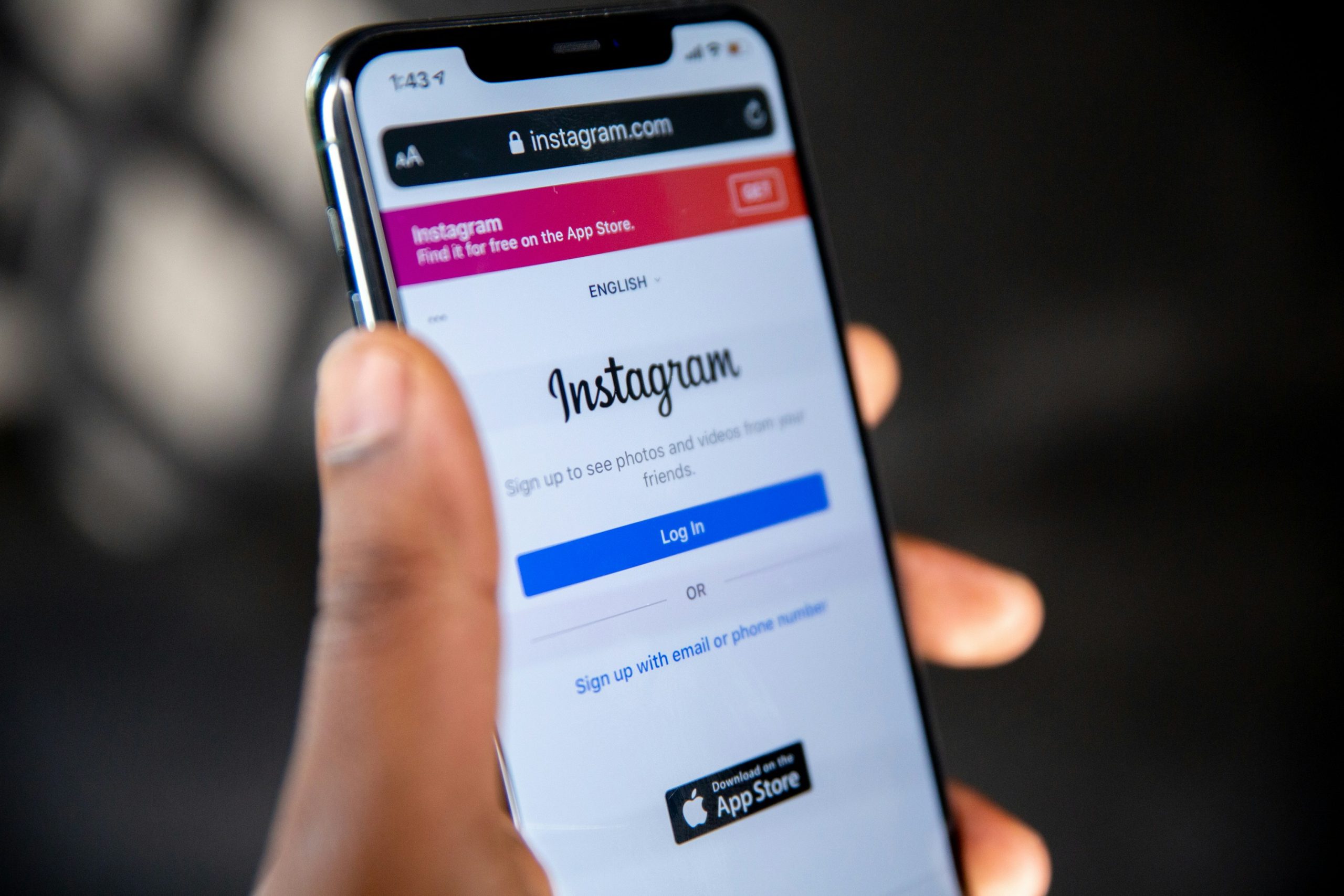
Steps to disable typing indicator on Instagram
If you find the typing indicator on Instagram intrusive or distracting, rest assured that there is a way to disable this feature. To do so, navigate to your settings within the Instagram app and scroll down until you find the Privacy option. From there, select Activity Status and toggle off the Show Activity Status button. This simple yet effective step will prevent others from seeing when you are typing or active on the platform.
Interestingly, turning off the typing indicator can improve your social media experience by giving you more privacy and control over how others perceive your online activity. By disabling this feature, you can use Instagram at your own pace without feeling pressured to respond immediately every time you open a chat. Embracing these small customization options on social media platforms can help create a more relaxed and authentic online interaction for all users involved.
Alternative ways to communicate without indicator
One alternative way to communicate without using the typing indicator is through voice messages. This method allows for a more personal touch to the conversation, with the tone of voice and emotions coming through clearly. Rather than relying on text-based communication, voice messages can add a sense of warmth and authenticity to your interactions.
Another option is to utilize messaging platforms that have features like last seen or read receipts turned off. By removing these indicators, you can promote a more relaxed and pressure-free communication environment. This can help alleviate the stress often associated with waiting for a response or interpreting the significance of someone’s online status.
Considering these alternative methods can offer a refreshing change from traditional text-based communication and allow for more genuine and spontaneous interactions without the pressure of being constantly monitored or judged based on typing indicators.

Considerations for privacy and communication preferences
When it comes to privacy and communication preferences on social media platforms like Instagram, users often face a balancing act between staying connected and protecting their personal information. Setting communication preferences allows individuals to control who can reach out to them and how they engage with others online. This customization not only enhances user experience but also plays a crucial role in maintaining digital boundaries.
Moreover, considering privacy implications when adjusting communication settings is essential in safeguarding one’s online presence. By understanding the consequences of sharing sensitive information or allowing specific interactions, users can mitigate potential risks and ensure a safer online environment. It’s vital for users to regularly review their privacy settings to align with their evolving comfort levels with online interactions and data sharing practices.

Conclusion: Enjoying a more discreet Instagram experience
In conclusion, opting for a more discreet Instagram experience by turning off the typing indicator can bring about a sense of freedom and privacy to your interactions. By disabling this feature, you can engage in conversations without feeling pressured to respond immediately or being constantly monitored. This subtle change allows for a more relaxed and authentic communication style, enabling you to focus on quality interactions rather than the speed of your replies.
Moreover, embracing a less intrusive approach on Instagram can help foster healthier boundaries and reduce the stress that often comes with social media interactions. With the typing indicator turned off, you have the opportunity to reply at your own pace, without feeling obligated to provide instant responses. This shift in dynamics encourages more meaningful conversations and helps prioritize genuine connections over superficial exchanges based on rapid-fire messaging. So take control of your Instagram experience today by exploring how tweaking small features like the typing indicator can make a significant impact on your overall social media well-being.








