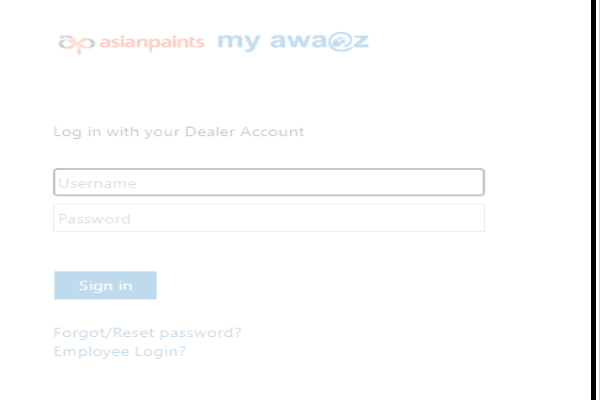
Asian Paints, one of the leading paint manufacturers in India, has made an online platform for its dealers and distributors, known as ‘My Awaaz’. It is a one–stop solution for every need of the Asian Paints partners.
Overview of My Awaaz
It is an online platform developed by Asian Paint for its dealers and distributors. The platform offers a host of features that help partners manage their business efficiently.Some key features of this platform are
- Access to training modules
My Awaaz offers its partners access to multiple training modules, helping them stay updated with the latest trends and information.
- View & download product brochures and catalogues.
Partners of this portal can access the latest product brochures and catalogues, and they can also download them for their offline use.
- Place orders online
Partners can also place orders online for the products of Asian paints, track their orders and can view their order history.
- Access to customer support
Partners can easily access customer support via the platform for any type of assistance or queries they may need.
- View and download marketing collaterals.
Partners can also view and download marketing collaterals likeleaflets, banners and posters for promoting Asian Paint’s products.
- Manage account information
Partners can also manage their account information, view account statements and easily make payments online.
In total, My Awaaz is a comprehensive platform which provides every necessary tool and feature to help partners manage their businesses efficiently.
How can you log in to My Awaaz?
You need to follow the below steps to get into the My Awaaz platform.
- First open the web browser and then visit the portal of My Awaaz at https://myawaaz.asianpaints.com/dpstorefront
- Once your website gets loaded, you will see the login page, where you must enter your username and password in the respective fields.
- Now click the login button to access the platform.
Note –If you are new to this platform, then you should create an account to get your username and password.
How can you reset your password to My Awaaz?
Follow the below steps for resetting the password of My Awaaz.
- First, visit the login page of https://myawaaz.asianpaints.com/dpstorefront
- Now click on the ” forgot password link, which is located below the login button.
- Now, fill in your registered email ID in the field provided and then hit the submit button.
- Next, you will receive an email with a password reset link for resetting the password.
- Now, please enter the password and then confirm it by retyping it again.
- Lastly, you need to click the submit button to reset the password.
Also read: eFPS Login
How can you register for My Awaaz?
You need to follow the below steps to register for My Awaaz account.
- First, visit the login page of https://myawaaz.asianpaints.com/dpstorefront
- Now click on the register button, which is located below the login button.
- A registration form will open where you must fill in your business and personal details.
- Next, you have to choose your username and password for the account.
- Lastly, you must click the submit button to complete the registration.








