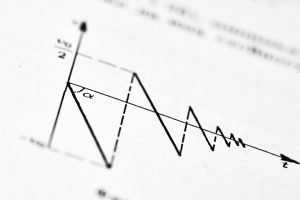PhonePe is a popular digital payment platform in India that offers a wide range of services, from money transfers to bill payments. However, users sometimes find their accounts blocked for security reasons. This can be both frustrating and concerning. Understanding why your PhonePe account might be blocked can help you take steps to prevent it from happening and know what to do if it does. Here’s an in-depth look at the possible reasons and solutions for a blocked PhonePe account.

Common Reasons for a Blocked PhonePe Account
1. Suspicious Activity
– PhonePe monitors accounts for unusual or suspicious activity. This could include a sudden spike in transaction volume, multiple transactions of the same amount, or transactions with unfamiliar accounts. If any such activity is detected, the system may temporarily block the account to prevent potential fraud.
2. Violation of Terms of Service
– PhonePe has strict terms of service that users must adhere to. Violations such as using the platform for illegal activities, sharing personal login details, or attempting to exploit system vulnerabilities can result in an account being blocked.
3. Incorrect Login Attempts
– Multiple incorrect login attempts can trigger a security response. If you or someone else repeatedly enters the wrong PIN or password, the account may be temporarily locked to prevent unauthorized access.
4. Account Hacking Attempts
– If PhonePe detects that your account is being targeted by hackers, such as through phishing attacks or malware, it may block the account to protect your funds and personal information.
5. Unverified Identity
– Users are required to verify their identity by linking their PhonePe account to their bank account and completing KYC (Know Your Customer) procedures. Incomplete or incorrect verification can lead to the account being blocked.
6. Discrepancies in Account Details
– Any discrepancies or mismatches in the account details, such as mismatched names between the PhonePe account and the linked bank account, can raise red flags and result in the account being blocked.
7. Use of VPN or Proxy
– Accessing PhonePe through a VPN or proxy can sometimes be flagged as suspicious activity, leading to the account being blocked as a precautionary measure.

Steps to Prevent Your PhonePe Account from Being Blocked
1. Monitor Account Activity
– Regularly review your transaction history and promptly report any suspicious activity to PhonePe support.
2. Adhere to Terms of Service
– Familiarize yourself with PhonePe’s terms of service and ensure you comply with all the rules and regulations.
3. Secure Your Login Details
– Use strong, unique passwords and change them periodically. Avoid sharing your login credentials with anyone.
4. Enable Two-Factor Authentication
– Enable two-factor authentication (2FA) for an added layer of security. This requires a second form of verification, such as a code sent to your phone, to access your account.
5. Complete KYC Verification
– Ensure your KYC verification is complete and all information provided is accurate and up to date.
6. Avoid Using VPNs
– Access PhonePe through a secure, stable internet connection without using VPNs or proxies.
What to Do If Your Account Is Blocked
1. Contact PhonePe Support
– The first step is to reach out to PhonePe’s customer support. You can do this through the app or via their official website. Provide all necessary details and explain the situation clearly.
2. Verify Your Identity
– Be prepared to verify your identity. This may involve providing additional documentation or answering security questions to confirm you are the rightful account holder.
3. Review and Rectify Issues
– If your account was blocked due to discrepancies or violations, review the reasons provided by PhonePe and take the necessary steps to rectify the issue. This may include updating your account information or ensuring compliance with terms of service.
4. Follow Up
– If the issue isn’t resolved promptly, continue to follow up with PhonePe support. Keep records of your communications for reference.
5. Prevent Future Blocks
– Once your account is unblocked, take proactive measures to prevent future occurrences by following the preventive steps mentioned above.
Having your PhonePe account blocked for security reasons can be a frustrating experience, but understanding the potential causes and knowing how to address them can help you resolve the issue quickly. Always monitor your account activity, adhere to the platform’s terms of service, secure your login details, and complete necessary verifications. If your account does get blocked, promptly contacting PhonePe support and following their guidance is crucial to restoring access. By taking these steps, you can ensure a smoother and more secure experience with PhonePe.